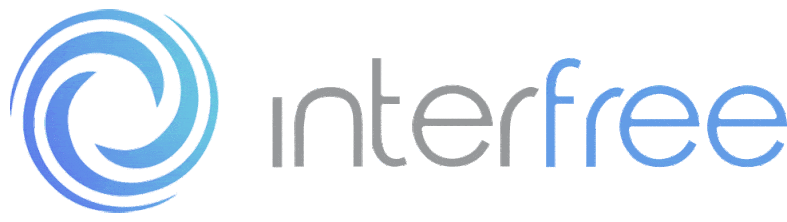How to Make Your Home a Smart Home in 2024 | Step-by-Step Guide
If you own or rent a home, the idea of a smart home is exciting. With smart home automation, you can use your phone to unlock the front door, walk in, and the lights turn on by themselves. You can even keep an eye on things with security cameras using your phone.
From comfort to safety to fun, there are a lot of benefits to a smart home. But it can be confusing to begin with. Should you buy a smart hub first or pick smart devices? Should you start with light switches or smart cameras? What's the best setup?
Without a little background, it's tough to know where to start. That's why we made this guide, to help you know everything about connecting smart devices. So let’s explore a few tips and ideas to create your own smart home.

Planning A Smart Home
Making a smart home is a fun adventure, but it requires careful planning to make sure your investment is worthwhile. Whether you love tech or just want life to be a bit easier, a smart home could be perfect for you.
1. Set Your Budget and Timeline
Creating a smart home doesn't necessarily require breaking the bank, but it's essential to establish a realistic budget based on your needs and preferences. Consider factors such as
- The number and types of devices you plan to integrate
- Installation and setup costs
- Subscription fees for premium services or cloud storage
- Potential long-term savings on energy bills or home insurance premiums
Additionally, set a timeline for your smart home project, taking into account factors such as device availability, installation schedules, and any DIY versus professional assistance.
2. Define Your Goals
Before you buy any gadgets, ask yourself what you want. Do you just want a few things to make life easier, like automation and voice commands? Or do you dream of having the coolest, high-tech home on the block? Both are great, but one takes more time and effort. Starting with your end goal helps you choose devices that match your needs and lets you plan how they work together easily. Take It Step by Step:
- Start with Basics: Begin with simple devices and add more over time.
- Connect Devices Easily: Planning ahead helps devices work together smoothly.
- Avoid Buying Randomly: Don't just buy things randomly; choose based on your plan.
- Enjoy Your Smart Home: Once everything is set up, enjoy the convenience of your smart home!
Remember, a smart home is about making your life better, so take it at your own pace and have fun with it!
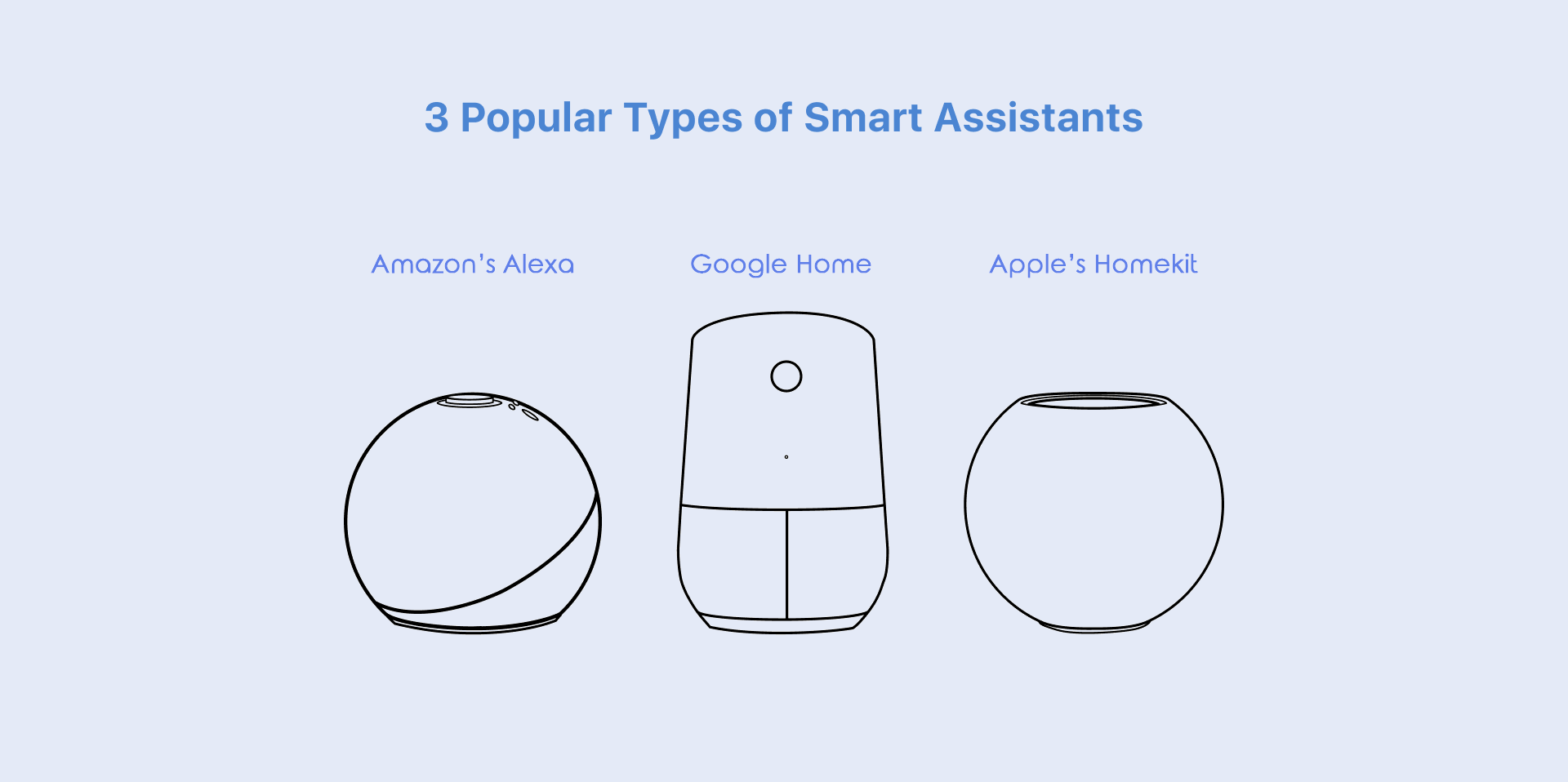
Choosing Right Ecosystems
When you make a smart home, all your gadgets must get along. They need to “talk” to each other in the same smart language. But not all smart devices speak that language.
Start by choosing a main system, like Amazon's Alexa, Google Home, or Apple's HomeKit. When picking this ecosystem, think about how easy the app is to use because that's where you control everything.
After that, when you get new gadgets, make sure they're compatible with your ecosystems. This makes sure everything works smoothly. Having a good team makes setting up and using your smart home easy. Plus, you won't have problems in the future, like wasting money on gadgets that don't even talk to your captain.
Adding Smart Devices For A Smart Home
Building a smart home is about smoothly blending technology into our daily routines. When you're thinking about making your home smart, let's take a closer look at the important pieces you'll need.
Smart Lighting:
Brighten up your space with smart bulbs and lights that you can control from afar, dim, change colors, and set schedules. Brands like Interfree present Smart Lightning Systems that are cool because they can match your vibe and sync with music or movies.
Smart Light Switches:
Installing smart light switches, like Interfree Smart Light Switches, is an easy and budget-friendly way to create an awesome lighting setup at home.
With these smart switches linked to your phone, you can turn lights off from anywhere. They also have cool features like setting schedules and being controlled by voice commands.
Smart Security Systems:
Keeping your home safe is super important. Smart Security Cameras have sensors for doors and windows, motion detectors, and alarms. If there's a problem, they send alerts to your phone. Popular choices are the O1 WiFi Security Camera, O2 WiFi Security Camera, and O3 WiFi Security Camera.
Smart Doorbells:
Whether it's a doorbell camera like a door camera or a Ring Doorbell like iBUZZ Doorbell, these gadgets let you watch your home live. They can spot motion, record video, and even let you chat back and forth.
Smart Door Locks:
Boost security with Interfree Smart Door Lock. You can lock or unlock them from afar, give temporary access to visitors, and even make them work with other devices for automatic routines.
Smart Sensors:
These clever gadgets notice when things change in your home. They can see movement, measure temperature, check light levels, and even detect leaks.
Interfree offers most in-demand sensors like Octagon Smart Door Sensor, Prism Motion Sensor, and Sphere Multi-Sensor. These sensors can send alerts or trigger other devices to act when something's up.
Smart Plugs and Outlets:
Turn regular appliances into smart ones. With smart plugs and smart outlets from Interfree, you can control, schedule, or track the energy use of anything you plug in, even from afar.
Smart Blinds and Curtains:
You can even automate natural light with smart blinds or curtains. Options from Interfree let you set schedules, control them remotely, and adjust them based on the temperature.
Setting Up a Centralized Hub
A centralized hub serves as the command center of your smart home, allowing you to control and manage all connected devices from a single interface. Popular options include:
- Smart speakers with built-in voice assistants (e.g., Amazon Alexa, Google Assistant)
- Dedicated smart home hubs (e.g., Interfree Gateway/Hub)
- Smartphone apps provided by device manufacturers or third-party platforms
- When selecting a hub, consider factors such as compatibility with your existing devices, connectivity options (e.g., Wi-Fi, Ethernet, Zigbee, Z-Wave), and user interface.
Smart Home Installation and Setup
Once you've selected your smart devices and hub, it's time to proceed with installation and setup. Follow these steps for a smooth and hassle-free experience:
1. Read the Instructions
Before getting started, carefully read the installation instructions provided by the manufacturer. Pay attention to any special requirements or recommendations.
2. Gather Necessary Tools
Ensure you have all the tools and materials needed for installation, such as screwdrivers, batteries, mounting hardware, and a stable internet connection.
3. Install Devices
Follow the manufacturer's instructions to install each smart device in its designated location. This may involve mounting cameras or sensors, replacing traditional switches with smart switches, or connecting smart plugs to existing outlets.
4. Connect to Hub
Once installed, use Interfree's app or interface to connect each device to your centralized hub. Follow the on-screen instructions to pair devices and configure settings.
5. Test Functionality
After connecting all devices, perform thorough testing to ensure everything works as expected. Check for proper connectivity, responsiveness to commands, and integration with the hub.

Troubleshooting and Maintenance Tips
As you set up your smart home and make it all work, it's super important to keep safety in mind. Here are some simple safety tips to always remember:
- Lock Your Network: Make sure your home Wi-Fi has a strong and special password. This helps keep your smart gadgets safe from online problems.
- Keep Things Updated: Always update the software on your smart gadgets. These updates often make your devices more secure.
- Privacy Matters: Check and adjust the privacy settings on your devices and apps. Don't let them collect too much info to protect your privacy.
- Install Safely: If you're setting up things yourself, follow the instructions from the makers carefully. Don't overload your electrical outlets, and use surge protectors.
- Fire Safety First: Check if your smart gadgets, especially those with batteries, are safe from fires and won't get too hot.
- Be Ready for Emergencies: Have a backup plan for when the power goes out or your network has issues. Know how to use important devices like locks without the smart features.
- Protect the Loved Ones: If you have kids, make sure your smart gadgets and cords are out of their reach to avoid accidents.
Future-proofing Your Smart Home
Future-proofing your home is like giving it a shield against time. It means making choices today that will keep your home relevant and adaptable as technology evolves. By opting for flexible and interoperable devices, you ensure that your smart home remains cutting-edge for years to come.
To make sure your smart home stays fresh and updated, keep an eye on what's new in the tech world. Choose devices like Interfree Smart Home Products, able to fit in with emerging technologies.
Remember, being smart isn't just about today; it's about being smart for tomorrow too. So, when picking devices for your smart home, look for ones that play well with others and can keep up with the ever-exciting tech dance of the future!
Summing it Up!
Turning your home into a smart home brings many benefits to your life, like making things easier, safer, and more efficient. By following the steps in this guide and carefully planning your smart home project, you can build a personalized system that fits your lifestyle and preferences. Combine our tips with your own creativity to design a smarter home that you and your family can use and enjoy!